Insufficient Output Amount PancakeSwap
This is a PancakeSwap error message that is easily fixed. Find out how below.
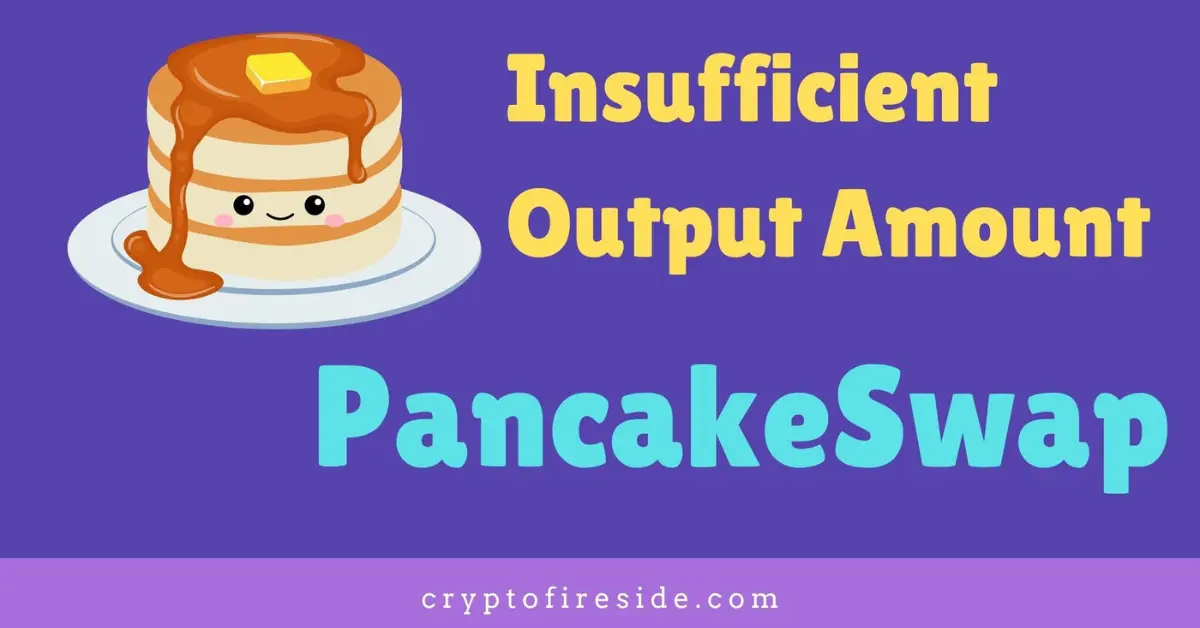
Insufficient output amount PancakeSwap error messages are very easy to get past if you know how. Follow along folks!
It's likely you've tried swapping tokens on the PancakeSwap exchange and it gives you the following error message:
Just like in our last post about PancakeSwap error messages, we can help you solve this problem but we must first identify and get to know the answers to the following: why this error occurs, what it actually means, and most importantly, how to fix it.
Or, if you want, just like in our last PancakeSwap article, you can skip all the nerdy mumbo-jumbo and read the hard and fast answer in the TL:DR below.
TL:DR Increase the slippage tolerance.
The solution is so simple PancakeSwap answers it in less than 62 words right here too! But read our version, it's a bit cooler or something...
Lets go!
What is PancakeSwap?
In short, PancakeSwap is a decentralized swap exchange, known as a DEX. It was built to support the Binance Smart Chain (BSC).
PancakeSwap users generally understand concepts such as liquidity but don't always know what slippage tolerance is and how to get around associated errors.
What Is the Root Cause of The Error?
In this article, we'll show you the fairly common error that prevents token swaps, explain why it happens, how it happens, and of course, how you can bypass it, but only if you're careful.
Most new or infrequent users of the platform will wonder why this error message appears and what they can do about it. If that's you, keep reading.
Here is the very simple reason why you’re getting the insufficient output amount PancakeSwap error message: because your slippage tolerance is too low.
If the slippage tolerance is too low, your swap request will most likely fail because the price movement is too high. Read that back again if it doesn't make sense.
The slippage tolerance by its definition allows you to set the maximum percentage of price tolerance AKA movement, that you’re willing to accept. If the tolerance is too low for that particular pair of tokens, it will fail. Lets assume for the sake of this article that it is set at an arbitrary rate of 2% but the price movement exceeds 5%, well your swap request won't be able to be processed because the price movement is more than 2%.
Why Is the Slippage Tolerance Too Low?
This is going to be likely because cryptocurrency trading or swapping can be extremely volatile and perhaps it's just a momentary fluctuation or because the default settings are set too low.
As we're explaining, the decentralized crypto market is as volatile as it gets, and so completing a transaction whilst not exactly a lengthy process can still have its own hurdles due to the token’s price in the wider market.
For all, we know the latest crypto influencer has just sent out a Tweet about one of your tokens that you're trying to swap and now a barrage of new investment is hitting the swap exchange, making the price surge, and voila~ the problem occurs.
Consequently, these excessive price fluctuations need to be countered in order to complete the swap. But thankfully it's easy to do. In any case, the point is that it is too low.
Slippage tolerance counters volatility but it does come with some dangers.
Background to Slippage Tolerance
Without a slippage tolerance option, you’d be swapping tokens at what is called the "market value" in a centralized exchange setting and could lose a lot of money if the price moves too quickly.
A slippage tolerance is the solution that DEXs came up with to prevent this problem for its users and if used correctly can prevent your swap request from being executed if it were going to chew through your tokens. It's a fine balance though because by default, the slippage tolerance on PancakeSwap is set to a lower amount. At last check, it was 0.8%, which while low, its a way for them to protect the new or unsavvy user.
PancakeSwap states the following:
This is probably an issue with one of the tokens you are swapping.
But they don't really go into detail which can be quite frustrating for the new user. Even though the answer is there. In most cases, the slippage tolerance is the cause of the error.
This error message is easy to get around, but if you are new to crypto, DeFi or to decentralized swap exchanges it can be a little daunting and PancakeSwap could do a tad bit more to make you feel at ease, personally speaking.
Continue Reading to find out...
- How to fix the insufficient output amount PancakeSwap error message.
- Understanding the meaning of the message.
- Fundamental but easy solutions that have proven to work for more than a few users.
What does Insufficient_Output_Amount mean?
It simply means that the price movement for the tokens are slipping past the default slippage tolerance setting as we have previously discussed and PancakeSwap cannot fulfill your swap request until the price settles back down or you do something to bypass the error message.
You are inadvertently telling PancakeSwap you don't want to swap when the movement is over X amount. You just don't know this, yet.
Swapping Tokens On PancakeSwap With This Error Message
Many users on PancakeSwap have already experienced this same error in the past. It's nothing new and nothing to fear.
So as we have explained and as you know by now, if the price movement of a token exceeds the expected percentage by the exchanges default setting, the error message will be triggered. To be clear, it's not even the expected change so much as it is just the default. But understand it's there for your protection.
This operation’s output represents the final amount of assets received by the user and is calculated based on the prices of both the tokens that are being swapped, including, of course, the one that will be received. This means that the token you are wanting to swap and the token you are wanting to receive can both force the message, it's not one individual token.
How to Easily Fix the Insufficient Output Amount Error
There are three ways to solve this error on Pancakeswap and oddly enough, you can use either one of the three solutions or all three.
- Reduce the amount of swap.
- Increase the price slippage tolerance.
- Wait.
Reduce the Amount of Swap
The first solution consists of reducing the number of tokens you are wanting to swap.
You could just try swapping smaller amounts with fewer decimal places until you get the final amount of tokens you are looking for. I've done this myself and it works.
If this does not seem like a good solution for you for whatever reason, fees perhaps, then move on to the following solution.
Increase the Price Slippage Tolerance
Price slippage tolerance helps solve the error messages by changing the outcome of the operation. It's the more direct way to solve this problem but as explained earlier, it does come with risks, such as swapping for a much higher momentary price and winding up with less of the token you want.
In this case, your slippage tolerance is likely low or the default, for example, let's assume it's around 1%. This directly affects the platform’s capability of performing the swapping because you're telling it, whether you know it or not, that you wont accept the price moving more than 1% and so you're stuck.
Thus, the solution is to increase slippage tolerance. Be careful when doing this, do it gradually. More on this below.
How do you increase the slippage tolerance? That's easy:
Step 1: Select or tap on the settings icon on the liquidity page.
Step 2: Gradually set an increased price slippage tolerance
Once the slippage tolerance has been successfully increased, process the swap and bingo-bango you're done!
Wait
Ahh, that old trick. Yep.
Just wait, you have nothing to lose...well actually on second thought. Just kidding. Take your time, be patient. Often times if you take your time and wait the price movement may settle back down on its own.
If you are desperate to get into or out of a token, still follow the method of gradually increasing the slippage and wait a minute or two before swap attempts. If there is no rush to swap, come back a few hours or a day later. You'll be surprised.
In Summary
The Insufficient_Output_Amount error message is a very common error message on PancakeSwap. You're not the first and won't be the last to see it.
As mentioned in the article, the error is caused by a low slippage tolerance.
There isn’t a hard-and-fast rule to deal with slippage as there are multiple factors that you need to consider such as volatility in the prices, liquidity, and timing, but if you don’t mind swapping your tokens for a higher price difference, then you can increase your slippage as much as you want or just wait it out.
Still Not Able to Complete a Swap?
The best advice is to just take your time. One foot in front of the other. And don't PANIC! Just kidding. That was very panic-inducing of me to use bold, upper caps and an exclamation mark. I joke.
Read the errors carefully.
The decentralized nature of exchanges such as PancakeSwap makes it easier for scam tokens to appear out of nowhere. And while I'm not suggesting that you are being scammed, I'm simply suggesting that scams do exist and that sometimes it's a good idea to take your time and don't rush past error messages. No matter what suave bloggers tell you to do.
If the error message still does not make sense, check the troubleshooting errors guide on PancakeSwap, if that doesn't help, check in with customer support or with one of the many PancakeSwap communities.
BONUS
How Does PancakeSwap Make Money?
The short answer is through fees. The liquidity pools that are foundational to decentralized exchanges are design to be used directly for trading purposes but PancakeSwap takes a small amount of these fees to fund its operation. When traders use liquidity from these pools, they pay a fee of 0.20%. From this amount, 0.17% goes to PancakeSwap to fund its growth, development and other activities.
Want to read more?
- Price Impact Too High PancakeSwap Error- Find Out How To Fix It Easily
- How to Invest in Crypto Tech Royalties
- Crypto Mining Container | The Ultimate Fast Guide
- If Crypto Was Food
- How I Lost $2 Million Worth Of Crypto
Want to know how you can support Crypto Fireside?
Sign up below. It's free and easy 🔥

